ESP-01S ESP8266 继电器模块,arduino烧录配置
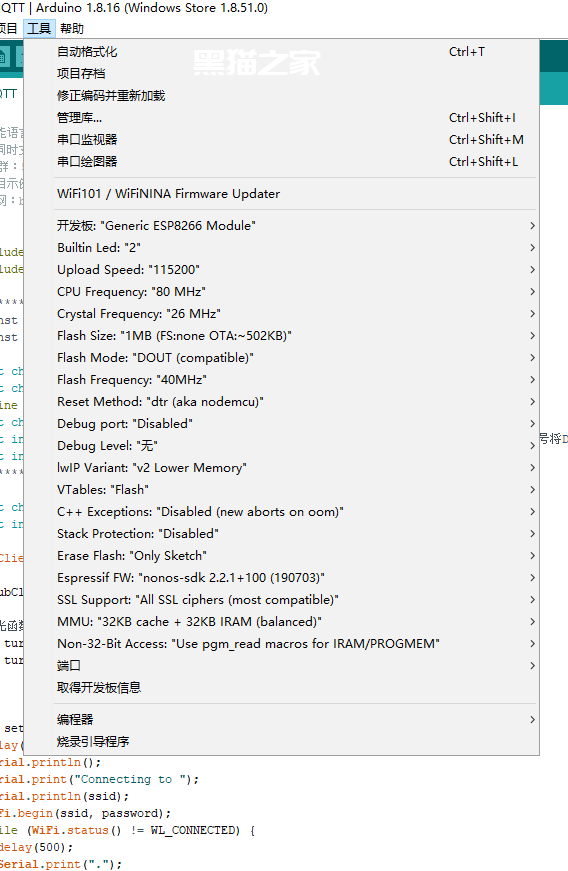
上代码,mqtt收到消息为 on 就会打开led并且打开继电器,mqtt收到消息为 off 就会关闭led并且关闭继电器
/*
智能语言控制控制,支持同时天猫、小爱、小度、google Assistent控制
也同时支持web控制、小程序控制、app控制,定时控制等
QQ群:566565915
项目示例:通过发送on或off控制开关
官网:bemfa.com
*/
#include <ESP8266WiFi.h> //默认,加载WIFI头文件
#include "PubSubClient.h" //默认,加载MQTT库文件
//********************需要修改的部分*******************//
const char* ssid = "Xiaomi_EAD4"; //修改,你的路由去WIFI名字
const char* password = "shzrxxkj.com"; //你的WIFI密码
#define ID_MQTT "*****************" //用户私钥,控制台获取
const char* topic = "jdq001"; //主题名字,可在巴法云控制台自行创建,名称随意
const int B_led = 2; //单片机LED引脚值,D系列是NodeMcu引脚命名方式,其他esp8266型号将D2改为自己的引脚
const int B_jdq = 0; //单片机jdq引脚值
//**************************************************//
const char* mqtt_server = "bemfa.com"; //默认,MQTT服务器
const int mqtt_server_port = 9501; //默认,MQTT服务器
WiFiClient espClient;
PubSubClient client(espClient);
//灯光函数及引脚定义
void turnOnLed();
void turnOffLed();
void setup_wifi() {
delay(10);
Serial.println();
Serial.print("Connecting to ");
Serial.println(ssid);
WiFi.begin(ssid, password);
while (WiFi.status() != WL_CONNECTED) {
delay(500);
Serial.print(".");
}
Serial.println("");
Serial.println("WiFi connected");
Serial.println("IP address: ");
Serial.println(WiFi.localIP());
}
void callback(char* topic, byte* payload, unsigned int length) {
Serial.print("Topic:");
Serial.println(topic);
String msg = "";
for (int i = 0; i < length; i++) {
msg += (char)payload[i];
}
Serial.print("Msg:");
Serial.println(msg);
if (msg == "on") {//如果接收字符on,亮灯
turnOnLed();//开灯函数
} else if (msg == "off") {//如果接收字符off,亮灯
turnOffLed();//关灯函数
}
msg = "";
}
void reconnect() {
// Loop until we're reconnected
while (!client.connected()) {
Serial.print("Attempting MQTT connection...");
// Attempt to connect
if (client.connect(ID_MQTT)) {
Serial.println("connected");
Serial.print("subscribe:");
Serial.println(topic);
//订阅主题,如果需要订阅多个主题,可发送多条订阅指令client.subscribe(topic2);client.subscribe(topic3);
client.subscribe(topic);
} else {
Serial.print("failed, rc=");
Serial.print(client.state());
Serial.println(" try again in 5 seconds");
// Wait 5 seconds before retrying
delay(5000);
}
}
}
void setup() {
pinMode(B_led, OUTPUT); //设置引脚为输出模式
digitalWrite(B_led, HIGH);//默认引脚上电高电平
pinMode(B_jdq, OUTPUT); //设置引脚为输出模式
digitalWrite(B_jdq, HIGH);//默认引脚上电高电平
Serial.begin(115200); //设置波特率115200
setup_wifi(); //设置wifi的函数,连接wifi
client.setServer(mqtt_server, mqtt_server_port);//设置mqtt服务器
client.setCallback(callback); //mqtt消息处理
}
void loop() {
if (!client.connected()) {
reconnect();
}
client.loop();
}
//打开灯泡
void turnOnLed() {
Serial.println("turn off B_jdq");
digitalWrite(B_jdq, HIGH);
Serial.println("turn off light");
digitalWrite(B_led, LOW);
}
//关闭灯泡
void turnOffLed() {
Serial.println("turn on B_jdq");
digitalWrite(B_jdq, LOW);
Serial.println("turn on light");
digitalWrite(B_led, HIGH);
}

