解决openwrt使用fdisk 和cfdisk命令报错
原帖在此 https://www.right.com.cn/forum/thread-4011997-1-1.html
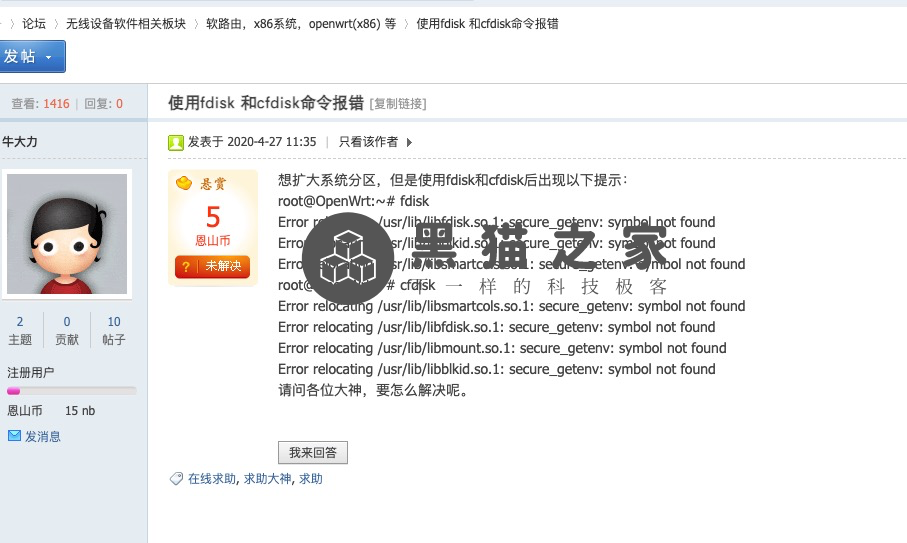
| 想扩大系统分区,但是使用fdisk和cfdisk后出现以下提示: root@OpenWrt:~# fdisk Error relocating /usr/lib/libfdisk.so.1: secure_getenv: symbol not found Error relocating /usr/lib/libblkid.so.1: secure_getenv: symbol not found Error relocating /usr/lib/libsmartcols.so.1: secure_getenv: symbol not found root@OpenWrt:~# cfdisk Error relocating /usr/lib/libsmartcols.so.1: secure_getenv: symbol not found Error relocating /usr/lib/libfdisk.so.1: secure_getenv: symbol not found Error relocating /usr/lib/libmount.so.1: secure_getenv: symbol not found Error relocating /usr/lib/libblkid.so.1: secure_getenv: symbol not found 请问各位大神,要怎么解决呢。 |
接下来是解决问题的方法
更换清华大学的x86_64的软件源
src/gz openwrt_core https://mirrors.tuna.tsinghua.edu.cn/openwrt/releases/19.07.5/targets/x86/64/packages src/gz openwrt_kmods https://mirrors.tuna.tsinghua.edu.cn/openwrt/releases/19.07.5/targets/x86/64/kmods/4.14.209-1-68143adfcb7fc62a239c4be112fe40de src/gz openwrt_base https://mirrors.tuna.tsinghua.edu.cn/openwrt/releases/19.07.5/packages/x86_64/base src/gz openwrt_luci https://mirrors.tuna.tsinghua.edu.cn/openwrt/releases/19.07.5/packages/x86_64/luci src/gz openwrt_packages https://mirrors.tuna.tsinghua.edu.cn/openwrt/releases/19.07.5/packages/x86_64/packages src/gz openwrt_routing https://mirrors.tuna.tsinghua.edu.cn/openwrt/releases/19.07.5/packages/x86_64/routing src/gz openwrt_telephony https://mirrors.tuna.tsinghua.edu.cn/openwrt/releases/19.07.5/packages/x86_64/telephony
更换软件源后直接安装fdisk是无效的:
opkg install fdisk
BusyBox v1.31.1 () built-in shell (ash) _______ ________ __ | |.-----.-----.-----.| | | |.----.| |_ | - || _ | -__| || | | || _|| _| |_______|| __|_____|__|__||________||__| |____| |__| W I R E L E S S F R E E D O M ----------------------------------------------------- OpenWrt SNAPSHOT, r2999-81a53ea Mask Ver.D201231 ----------------------------------------------------- root@OpenWrt:/# opkg install fdisk Package fdisk (2.36.1-1) installed in root is up to date.
尝试移除软件包fdisk报错:
opkg remove fdisk
root@OpenWrt:/# opkg remove fdisk No packages removed. Collected errors: * print_dependents_warning: Package fdisk is depended upon by packages: * print_dependents_warning: luci-app-docker * print_dependents_warning: These might cease to work if package fdisk is removed. * print_dependents_warning: Force removal of this package with --force-depends. * print_dependents_warning: Force removal of this package and its dependents * print_dependents_warning: with --force-removal-of-dependent-packages.
我们强制移除软件包fdisk:
opkg remove fdisk --force-depends
root@OpenWrt:/# opkg remove fdisk --force-depends Removing package fdisk from root...
移除fdisk成功
继续安装fdisk:
opkg install fdisk
root@OpenWrt:/# opkg install fdisk Installing fdisk (2.34-1) to root... Downloading https://mirrors.tuna.tsinghua.edu.cn/openwrt/releases/19.07.5/packages/x86_64/base/fdisk_2.34-1_x86_64.ipk Configuring fdisk.
安装新版本fdisk成功.
测试一下fdisk效果:
root@OpenWrt:/# fdisk fdisk: bad usage Try 'fdisk --help' for more information. root@OpenWrt:/# fdisk -l Disk /dev/loop0: 810.58 MiB, 849936384 bytes, 1660032 sectors Units: sectors of 1 * 512 = 512 bytes Sector size (logical/physical): 512 bytes / 512 bytes I/O size (minimum/optimal): 512 bytes / 512 bytes Disk /dev/sda: 7.38 GiB, 7918460928 bytes, 15465744 sectors Disk model: Centerm SSD Units: sectors of 1 * 512 = 512 bytes Sector size (logical/physical): 512 bytes / 512 bytes I/O size (minimum/optimal): 512 bytes / 512 bytes Disklabel type: dos Disk identifier: 0x74d7103b Device Boot Start End Sectors Size Id Type /dev/sda1 * 512 33279 32768 16M 83 Linux /dev/sda2 33792 2098175 2064384 1008M 83 Linux /dev/sda3 2099200 15465743 13366544 6.4G 83 Linux root@OpenWrt:/#
可见软件包fdisk已经可正常使用了!!!
找了我三天.然后把fdisk的ipk解包后,觉得可能是fdisk软件包版本的问题.
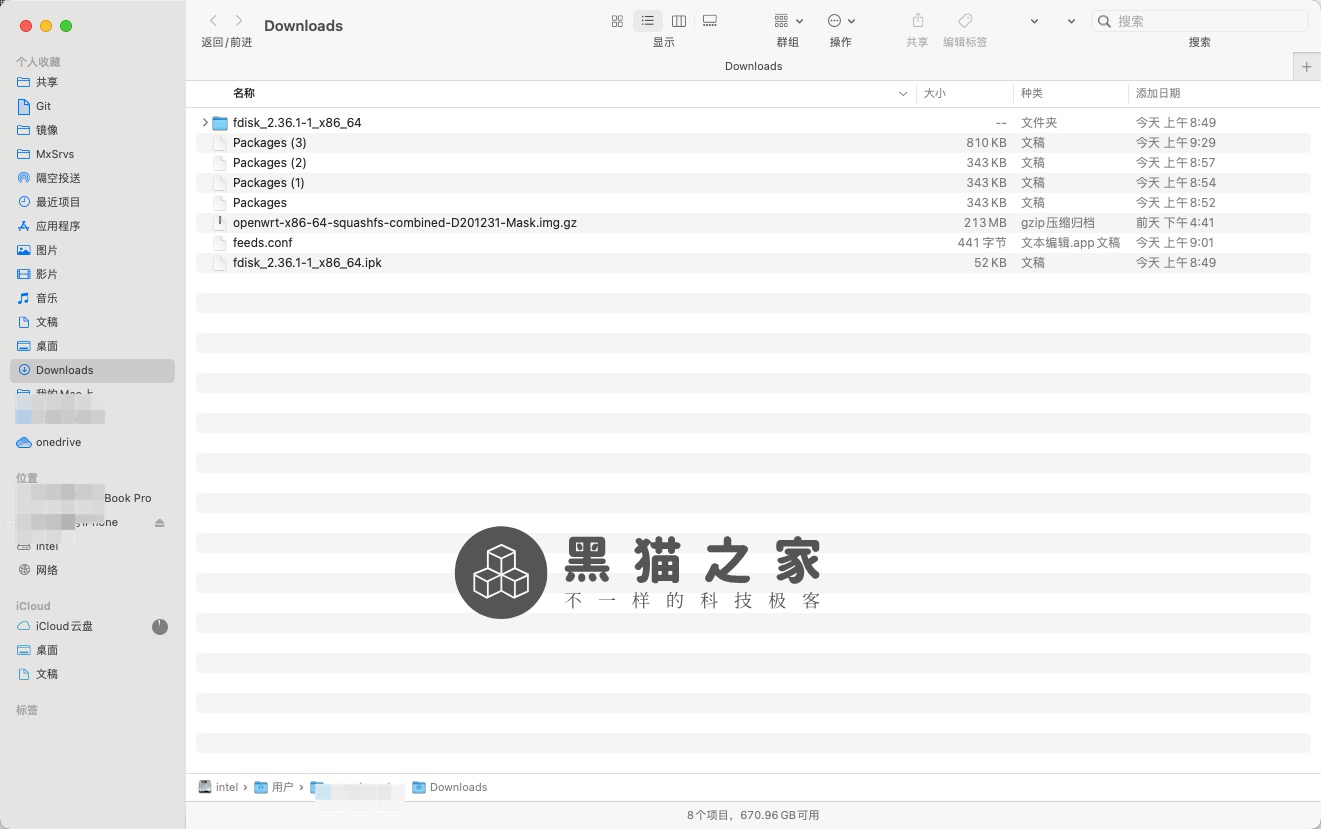
换源,最终修复了fdisk无法使用的bug.


